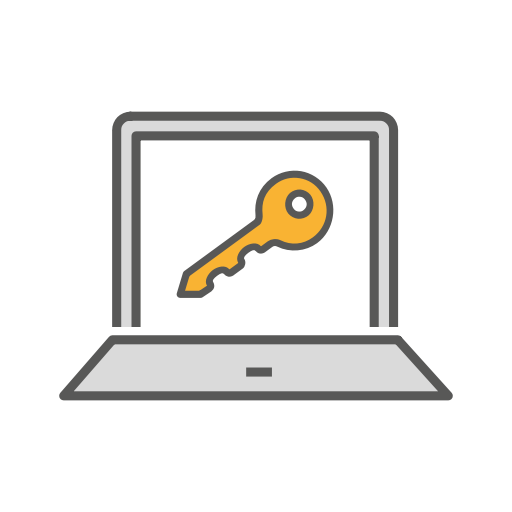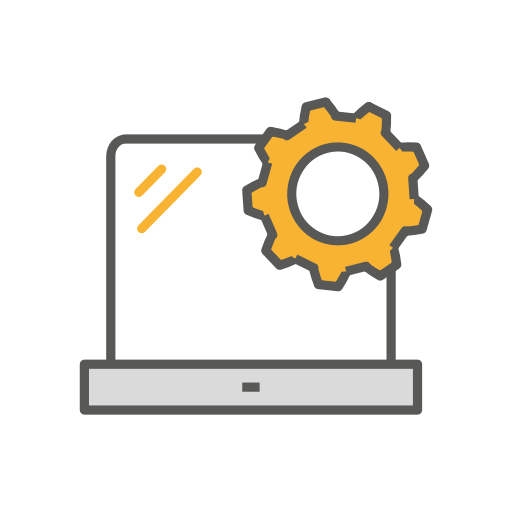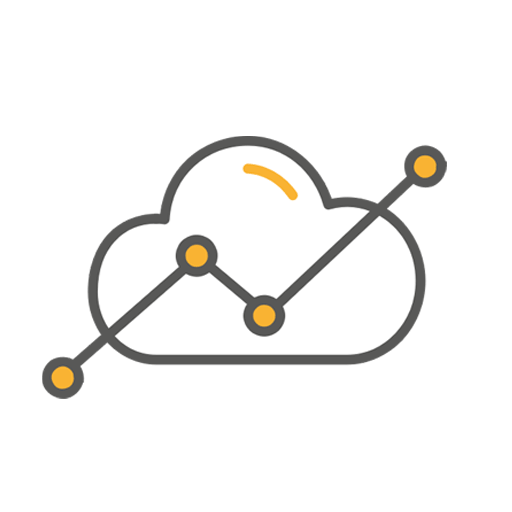- Verify if your desktop security software detects phishing pages
To verify if your desktop security software detects phishing pages, your system will attempt to open the AMTSO Phishing Testpage.
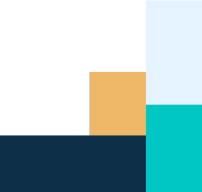
This page does NOT contain any malicious content nor does it try to phish details, but by an industry wide agreement this page is detected as a page to be blocked so that people can verify if their anti-malware product’s detection capability is configured correctly.
Clicking on this button, a new page will open. If you can view this page, it indicates either your anti-malware solution is NOT (yet) supporting this Feature Settings Check or your anti-malware solution’s Anti-Phishing feature is NOT enabled or misconfigured.
- Not sure if your product should support this feature?
Please contact your vendor’s support department for instructions explaining how to enable the feature in your product.
- Verify if your desktop security software